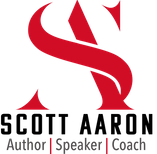Embracing LinkedIn’s New Connection Note Restrictions: How to Leverage Them for Better Networking
LinkedIn has recently introduced a change to its platform poised to transform how professionals interact: the restriction on the number of “connection notes” one can send each month for the FREE LinkedIn accounts.
While some users may view this as a limitation, it is an excellent opportunity to refine networking strategies and foster more meaningful connections.
Below, we delve into how this new policy can be beneficial and outline specific strategies for using connection notes more effectively.

Understanding the New Connection Note Policy
LinkedIn users have been concerned about the volume of spam and irrelevant messages attached to connection requests for years.
In response, LinkedIn has implemented a monthly limit on how many connection notes can be included with connection requests for those not using the paid versions of LinkedIn.
This change encourages users to be more thoughtful and selective about who they contact and why.
Why This Is a Good Change
This new restriction enhances the quality of interactions on LinkedIn by:
- Reducing Spam: Limiting connection notes helps decrease the number of spammy and untargeted connection requests.
- Encouraging Meaningfulness: Users must think carefully about whom they connect with, leading to more relevant and purpose-driven networking.
- Valuing Quality Over Quantity: The focus shifts from the number of connections to the quality of those connections, aligning more with LinkedIn’s professional networking ethos.
When to Include a Note in Your Connection Request:
1. If You Know the Person:
When you already know someone, adding a personalized note to your LinkedIn connection request is a warm reminder of your existing relationship.
It can reinforce your acquaintance, recall a shared memory, or express a desire to collaborate or catch up professionally.
This can make your connection request feel more personal and relevant, rather than just another number in their network.
Best Practices Tips:
- Recall Specific Interactions: Mention where you met, such as at a conference, workshop, or social gathering. For example, “It was great discussing the topic with you at the event.”
- Reference Past Collaborations: If you’ve worked together before, bring up a positive outcome or project you collaborated on.
- Express Genuine Interest: Convey interest in their current professional activities, suggesting a desire to stay updated or get involved.
2. If You Were Referred to Connect with Them:
A referral from a mutual connection can serve as a strong endorsement and significantly increase the likelihood of your request being accepted.
Your intent to connect is based on a credible recommendation, providing a common ground and instantly building trust.
Best Practices Tips:
- Name the Mutual Contact: Mention the person who referred you. It’s more compelling to say, “John Doe suggested I reach out,” rather than a vague, “I was told to connect.”
- Contextualize the Referral: Explain why you were referred. For instance, “Jane thought we should connect given our shared interest in sustainable design.”
- State Your Intentions: Be clear about why you want to connect. For example, “I look forward to discussing potential collaborations in our field.”
3. Make a Reference as to How You Found ThemL
If you found someone through their publications, presentations, or a mutual interest group, I would like to point out that mentioning this in your connection request can highlight your genuine interest and respect for their work.
This approach shows that you have done your homework and are not reaching out arbitrarily.
Best Practices Tips:
- Reference Their Work: If you came across an article or presentation they gave, mention specifics about it that impressed you, such as “Your article on LinkedIn about the future of AI was enlightening.”
- Mention Common Interests or Groups: If you share a professional group or interest, point it out. For example, “I noticed we’re both active in the Digital Marketers LinkedIn group.”
- Be Specific and Flattering: Flattery, when sincere, can be effective. Acknowledge their professional skills or accomplishments that genuinely impress you, which can create a positive first impression.
General Tips for All Connection Request Notes:
- Keep It Brief: LinkedIn notes have a character limit, so be concise but meaningful.
- Be Professional: Use a polite and professional tone, even if you have a somewhat informal acquaintance, and never be spammy or salesy.
- Tailor Each Request: Generic messages are less effective. Tailor each note to reflect your unique relationship or interest in the individual.
Accountability:
To ensure these strategies are effectively implemented, it’s crucial to establish a routine and monitor your networking activities on LinkedIn. Here are some guidelines:
- Weekly Review: Set aside time each week to review your LinkedIn activity. Analyze who you’ve connected with, the notes sent, and the responses received.
- Monthly Goals: Establish clear objectives for your networking activities. Decide how many meaningful connections you want each month and use your limited number of connection notes accordingly.
- Feedback Mechanism: Request feedback from new connections about what made your request stand out. This can help refine your approach over time.
The new limit on LinkedIn connection notes encourages more strategic networking.
By adopting a more thoughtful approach to whom you connect with and how you engage them, you can build a more robust, professional network.
Embrace these changes as an opportunity to enhance your networking skills and develop meaningful professional relationships.
Your Thoughts?
How do you feel about LinkedIn’s new restriction on connection notes?
Please feel free to share your thoughts and experiences in the comments below.
Let’s discuss how we can all adapt to and benefit from these changes in our professional networking strategies.
Join The LinkedIn Leads for Life Facebook Group Here: https://www.facebook.com/groups/284573162152150
It is a community of support, tips, and more for generating leads using LinkedIn!
#linkedin #linkedinrestriction #linkedinconnections