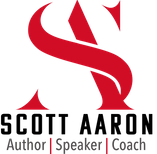It’s one of the most common questions I get from coaches, consultants, and business professionals just getting started (or trying to scale) on LinkedIn:
“Do I need to pay for LinkedIn Premium to see results?”
There’s a lot of confusion surrounding this, especially when you’re being nudged with pop-ups to upgrade every time you open the app.
And understandably so.
LinkedIn offers multiple versions of their platform each promising new features, more visibility, and better reach.
But the truth is…
You don’t need to pay a cent to start building a thriving business on LinkedIn.
Let me explain why and when it does make sense to consider upgrading.
Let’s Start with the Basics: What Are the Different Versions of LinkedIn?
There are currently four versions of LinkedIn:
- LinkedIn Basic (Free)
- LinkedIn Premium
- LinkedIn Sales Navigator
- LinkedIn Recruiter
Each of these versions offers different features based on your goals, and choosing the right one depends on what you’re trying to accomplish.
But before we talk about upgrading, let’s explore what you can accomplish with just the free version.
The Truth About LinkedIn Basic: Yes, It’s Free—But It’s Powerful
LinkedIn Basic is the version 99% of people start with—and many never leave.
And here’s the thing…
You can absolutely grow your brand, your audience, and your business using only the free version.
Here’s what you get with Basic:
- Access to your newsfeed (to post, engage, and share content)
- Ability to send connection requests and messages (within limits)
- The ability to search for people and companies (with some restrictions)
- Full profile access (to optimize and showcase your brand)
- The ability to join and participate in groups
- Publishing capabilities (newsletters, articles, and posts)
- Analytics on your own posts and profile
- Access to creator tools like featured content, clickable profile links, and more
In short?
Everything you need to grow a presence and make real connections is already there.
The biggest misconception I see is that the free version is “limited.”
But what most people are really lacking isn’t access to features, it’s a strategy.
What You Can’t Do with LinkedIn Basic
Now, here’s the part where the catch comes in.
While LinkedIn Basic gives you plenty, it does have limitations:
- You’re limited in your search You can search by keywords and filters, but you’re restricted on the number of search results and detailed targeting.
- You can’t see everyone who viewed your profile Free users only see a limited view of who’s checked out their profile.
- InMail is unavailable You can’t message someone unless you’re connected or unless you’re in the same group and commenting on their content.
- Limited analytics While you get a ton of engagement insights, you don’t get full access to detailed profile viewers or competitor benchmarks.
But here’s the thing…
You can work around every single one of those limitations with the right habits.
Let me show you how.
How to Make the Most of the Free Version (Without Feeling Limited)
Here’s the formula I teach my clients who are just starting out and don’t want to pay LinkedIn a dime (yet):
1. Use Search Smartly
Even without advanced filters, you can find your ideal audience by:
- Typing job titles + industries into the search bar
- Filtering by location, mutual connections, or 1st/2nd degree relationships
- Engaging in targeted LinkedIn groups where your ideal audience hangs out
2. Leverage Content for Visibility
Most people still don’t post content on LinkedIn (less than 3% of users!). This is your biggest opportunity.
By consistently sharing:
- Personal stories with a business lesson
- Industry insights
- Client wins
- Strategic how-to content
…you’ll attract the right people to you. No InMail required.
3. Use Commenting as Outreach
Don’t just scroll, engage.
When you comment on posts from your ideal audience or power partners:
- You’re visible to their network
- You create warm opportunities
- You build credibility without selling
LinkedIn now tracks comment impressions, which means your visibility expands far beyond your immediate network.
4. Optimize Your Profile for Conversion
Make sure your free profile is doing the heavy lifting:
- Clear headline with keywords and a clickable link
- An about section that tells your story and who you help
- Featured content that includes your best lead magnet, booking link, or newsletter
- Creator mode turned on with hashtags that reflect your niche
Even without paying, your profile can work like a lead-generating machine.
When Does It Make Sense to Upgrade?
There are times when investing in a paid version of LinkedIn makes sense.
Let’s break down each one and who it’s best for:
LinkedIn Premium (Career or Business)
Best for: Job seekers, freelancers, well established coaches/consultants
What you get:
- See everyone who viewed your profile
- InMail credits to reach people outside your network
- Expanded search filters
- Detailed insights on company pages and job postings
When to consider it:
- You want to track who’s viewing your profile to follow up
- You’re pitching or applying and want InMail messaging
- You want to test premium with the lowest investment
Sales Navigator
Best for: B2B business owners, sales professionals, consultants, agencies
What you get:
- Advanced search capabilities (job title, seniority, years in role, etc.)
- Lead lists, tags, and alerts
- InMail credits
- Integration with CRMs
- More visibility into prospect activity
When to consider it:
- You’re doing daily outreach and need robust targeting
- You’re scaling a business that relies on volume and lead tracking
- You want to organize, track, and engage with hundreds of prospects at once
LinkedIn Recruiter
Best for: Hiring managers, internal/external recruiters
What you get:
- Even more advanced filters (skills, employment history)
- Mass outreach capabilities
- Candidate tracking
- Dedicated recruiter tools
When to consider it:
- You’re hiring for multiple roles regularly
- You run a recruiting agency or HR consultancy
- You need to manage talent pipelines on LinkedIn
Why I Started With Free (and Why I Teach It That Way) (And Still Use It To This Day)
When I first started growing my business on LinkedIn, I didn’t have the budget or the need for any premium tools.
So I learned how to:
- Build my network manually
- Message with intention
- Create content consistently
- Let my profile do the heavy lifting
That foundation helped me build relationships, book discovery calls, and close deals before I ever spent a dollar.
And that’s the key message:
Don’t look at paying for features until you’ve mastered the basics. Then and only then can you decide if you even need to move past LinkedIn Basic.
Buying any of the paid versions of LinkedIn without a plan is like buying a gym membership and not knowing what workout to do.
A Real Example: Client Success Without Paying a Cent
One of my coaching clients, a business coach/ consultant came to me feeling frustrated. They said:
“I’ve been told I need Sales Navigator to grow on LinkedIn. But I’m not ready to commit monthly payments until I know I’ll get results.”
So we built a strategy using only LinkedIn Basic.
- Optimized their profile with keywords and a clear CTA
- Built a niche network of idea clients
- Shared weekly value posts and client wins
- Commented consistently on strategic content
Within 30 days:
✅ They had 2 podcast invites
✅ Booked 15 discovery calls
✅ Landed a multiple 4-figure consulting client
Zero ad spend. Zero paid tools. 100% organic strategy.
That’s the power of doing the right things with the free tools.
Final Thoughts: You Can Absolutely Succeed Without Paying for LinkedIn
LinkedIn wants you to believe the only way to win is to pay.
And yes, premium tools can help you scale faster once you know what you’re doing.
But most people don’t need them to start.
What they need is:
- A profile that converts
- A clear audience
- A message that connects
- And a consistent presence
If you have that?
You can grow your business, your network, and your income using just the basic version.
Action Steps for You This Week:
- Review Your Profile Is it optimized to attract and convert your ideal client?
- Commit to Content Start with one post per week. Share something helpful, personal, or thought-provoking.
- Engage with Intention Comment on 5 posts per day from your ideal audience or strategic partners.
- Start Building Your List Use the featured section or clickable link to promote a free resource or newsletter.
- Ignore the Hype (for now) Don’t feel pressured to upgrade unless your current strategy requires it.
Your Turn:
Are you using the free version of LinkedIn, or have you upgraded?
What results have you seen?
Drop your experience in the comments—let’s compare notes.
And if you want to dive deeper into strategy, messaging, and profile optimization using only the basic version, make sure you’re subscribed to this newsletter.
Here’s to growing your business, the smart way.
Want to find out how to crush on LinkedIn ?
Join The LinkedIn Leads for Life Facebook Group Here: https://www.facebook.com/groups/284573162152150. It is a community of support, tips, and more for generating leads using LinkedIn!
#linkedintips #linkedinstrategy #organicgrowth