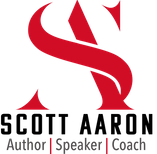If you’re a coach, consultant, or service-based professional, LinkedIn isn’t just a platform to showcase your experience, it’s one of the most powerful organic list-building tools available today.
Unfortunately, most profiles aren’t set up to convert.
People visit, skim, and leave.
No next step.
No opt-in.
No connection beyond that one profile view.
In this newsletter edition, I’m going to show you, in detail, how to turn your LinkedIn profile into a 24/7 email list-building machine without using automation, spammy tactics, or paid ads.
Let’s dive into the 3 most effective and sustainable strategies I’ve used (and teach my clients) to turn profile views into high-quality leads:
1. Add a Clickable Link in Your Headline
This one is simple — but wildly underused.
Most people treat their LinkedIn headline like a job title. Something like:
Business Coach | Helping You Grow Your Business | Speaker
It might sound descriptive, but it’s not actionable. It doesn’t guide your audience to do anything next.
Instead, try adding a clear, clickable CTA that gives profile viewers a way to stay connected off-platform. Here’s how:
- Use a tool like bit.ly, linktr.ee, or campsite.bio to create a short, mobile-friendly link.
- Drop that link at the end of your headline, after your value statement or title.
- Make it point to something high-value, like a free lead magnet, newsletter signup, or booking page.
Example:
LinkedIn Growth Coach | Helping Coaches Get Clients Organically
Free Checklist: bit.ly/LinkedInChecklist
Now, every time someone sees your headline in the feed, comments, or DMs, they’re one click away from your email list.

2. Use the Featured Section Like a Landing Page
Your “Featured” section is prime real estate.
It shows up right below your bio and above your Activity — meaning almost everyone who visits your profile sees it.
But most people either ignore this section or feature outdated content that doesn’t drive action.
Here’s how to turn your Featured section into a lead-generating engine:
What to Feature:
- Your lead magnet (PDF, checklist, template, guide)
- Your website or sales page
- Your calendar link to book a discovery call
- Your latest LinkedIn Newsletter (we’ll get to that next)
Tips for Optimization:
- Include a compelling headline and thumbnail that clearly describes what they’ll get.
- Use words like “Free Download,” “Client-Getting Checklist,” “Book a Strategy Call,” etc.
- Link directly to your landing page — don’t make them hunt for the form or button.
Remember: if someone is looking at your Featured section, they’re already interested. Make it easy for them to say yes.

3. Create a LinkedIn Newsletter With Built-In CTAs
Newsletters are one of LinkedIn’s most underrated tools for growing both visibility and your email list.
Here’s why:
- When someone subscribes, LinkedIn sends them your editions directly via email
- Subscribers are notified every time you post a new edition
- It builds thought leadership and gives recurring visibility in the feed
But here’s the kicker — most newsletters end with a content drop. No next step.
If you want to convert readers into email subscribers, every edition should include a clear CTA at the end:
Example CTAs:
- Want more? Grab the full guide here → [Link to lead magnet]
- Ready to work together? Book a call → [Calendly or booking link]
- Stay in the loop? Join my email list → [Newsletter opt-in page]
Bonus: Feature Your Newsletter in Your Profile
Once you publish at least one edition, LinkedIn gives you a cover image and headline that you can feature.
Add your newsletter to your Featured section with a benefit-driven headline like:
🎯 LinkedIn Growth Tips Every Week – Join 2,500+ Readers
This keeps your newsletter (and opt-in) visible 24/7 — even when you’re not posting.

Wrapping It All Together
The beauty of this approach is that none of it feels “salesy.”
You’re simply giving people a natural next step, from profile visitor to subscriber to potential client.
To recap:
- Add a clickable link in your headline that leads to something valuable
- Use the Featured section like a personal landing page
- Launch a LinkedIn Newsletter and embed CTAs inside + feature it prominently
These small changes compound over time and can turn casual LinkedIn browsers into subscribers, leads, and long-term clients.
Join The LinkedIn Leads for Life Facebook Group Here (hyperlink): https://www.facebook.com/groups/284573162152150
It is a community of support, tips, and more for generating leads using LinkedIn!
Let me know in the comments below….
What tip helped you most and why?
#linkedin #thetimetogrow #thelinkedingrowthengine