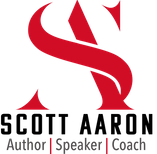LinkedIn is one of the most powerful platforms for professionals, entrepreneurs, and business owners.
With over 1 billion members worldwide, it provides an unparalleled opportunity to connect, build relationships, and grow your network.
However, like any valuable resource, LinkedIn comes with rules and guidelines designed to protect its users and maintain the platform’s integrity.
Ignoring these rules can lead to warnings, restrictions, or even account bans—a nightmare for anyone relying on LinkedIn for lead generation or career advancement.
The good news?
Avoiding these pitfalls is easier than you might think.
In this newsletter, we’ll dive deep into the three simplest ways to ensure your LinkedIn account stays safe, functional, and thriving.
Why LinkedIn Accounts Get Blocked
Before we discuss how to avoid getting blocked, it’s essential to understand why accounts face restrictions in the first place.
LinkedIn’s policies aim to create a professional and respectful environment.
When users violate these rules, whether intentionally or not, LinkedIn’s algorithms and moderation teams step in.
Here are some common reasons accounts get blocked:
- Excessive connection requests.
- Using automation tools.
- Scraping data from LinkedIn profiles.
- Spamming messages to connections.
- Posting inappropriate or offensive content.
The platform takes these violations seriously to ensure that LinkedIn remains a space for genuine professional interactions.
Now, let’s break down how to steer clear of trouble with three actionable strategies.
1. Avoid Using Automated Software
Automation might seem like a shortcut to success, but on LinkedIn, it’s a surefire way to get flagged.
Automated tools that send connection requests, messages, or comments violate LinkedIn’s User Agreement and can trigger account restrictions.
Here’s why you should steer clear:
How Automation Hurts Your Account:
- LinkedIn Detects Unusual Activity: Automated tools often perform actions at a speed or scale that isn’t humanly possible. For example, sending 100 connection requests within minutes is a red flag.
- Impersonal Interactions: Messages sent by bots lack the personal touch that builds trust and rapport. Generic, automated messages can damage your credibility.
What to Do Instead:
- Personalize Every Message: Take the time to mention a mutual interest, a recent post, or something specific about the person’s profile. Example: “Hi [Name], I saw your post about [topic] and found it insightful. I’d love to connect and learn more about your perspective.”
- Use LinkedIn’s Built-In Features: LinkedIn Sales Navigator and Recruiter Lite provide advanced search and messaging tools within the platform’s guidelines.
2. Avoid Sending Over 100 Connection Requests Per Week
LinkedIn limits the number of connection requests you can send weekly to prevent spammy behavior.
Exceeding these limits or sending too many requests to people who decline or ignore them can put your account at risk.
Why This Rule Exists:
- Quality Over Quantity: LinkedIn prioritizes meaningful connections over mass outreach. Sending too many requests can make you look like a spammer.
- Protecting User Experience: Flooding the platform with connection requests creates a poor experience for other users.
How to Build Your Network Safely:
- Focus on Engagement First: Instead of sending a connection request immediately, engage with the person’s posts by liking, commenting, or sharing.
- Target the Right Audience: Use LinkedIn’s search filters to find people who align with your professional goals and interests. Craft your connection requests thoughtfully.
- Withdraw Unaccepted Requests: If you have pending requests older than a month, withdraw them to avoid hitting LinkedIn’s limits.
3. Avoid Scraping Data and Adding It to Your CRM
Scraping data from LinkedIn profiles—such as email addresses or phone numbers—and using it without consent violates LinkedIn’s policies and privacy laws like GDPR.
While it’s tempting to build your email list or CRM with LinkedIn data, this practice is risky and unethical.
Risks of Data Scraping:
- Legal Consequences: Privacy laws require explicit consent to use someone’s personal information for marketing purposes. Violations can lead to hefty fines.
- Loss of Trust: When people discover their information was used without permission, it damages your reputation.
What to Do Instead:
- Use LinkedIn’s Native Tools: Utilize LinkedIn’s Lead Gen Forms or invite people to download a free resource in exchange for their contact information.
- Ask for Consent: If you’re moving a LinkedIn connection to your email list, send them a direct message asking for their permission.
- Focus on Building Relationships: Offer value through your content and interactions to inspire people to opt into your list voluntarily.
Tips for Long-Term Success on LinkedIn
Now that we’ve covered the three easiest ways to avoid getting blocked, here are additional tips to ensure your LinkedIn account thrives:
- Post Valuable Content: Share posts that educate, inspire, or entertain your audience. Engaging content keeps your profile active and visible.
- Engage Authentically: Respond to comments, participate in discussions, and interact with other users’ content to build genuine connections.
- Monitor Your Activity: Regularly review your connection requests, messages, and profile activity to ensure you’re staying within LinkedIn’s guidelines.
- Stay Informed: LinkedIn’s policies and features evolve. Keep up with updates to understand how they impact your strategy.
- Leverage LinkedIn Analytics: Use the platform’s analytics tools to track your performance and refine your approach.
Take Action Today
The key to success on LinkedIn is building genuine, value-driven relationships while respecting the platform’s rules.
By avoiding automation, limiting connection requests, and handling data ethically, you can protect your account and position yourself as a trustworthy professional.
If you’re ready to master LinkedIn without risking your account, take my FREE LinkedIn Scorecard Assessment Here:
https://www.magpaiassessments.com/4124/0
Let’s keep your LinkedIn strategy safe, effective, and impactful! 🚀
Your Turn:
Have you ever gotten blocked and restricted on LinkedIn?
If so, what was the reason and what did you learn from it?
#linkedin #useragreeement #linkedintips