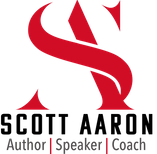LinkedIn has become the go-to platform for professionals to connect, network, and grow their businesses.
LinkedIn’s potential is unmatched when used correctly, from forging meaningful relationships to creating opportunities for career advancement.
However, with the rise of automation tools, it’s easy to lose sight of what makes LinkedIn powerful: authentic human connection.
Automation can save time, but certain aspects of LinkedIn engagement should remain personal.
These are the tasks where your genuine effort matters most, and automating them can backfire.
In this article, we’ll explore the two key areas you should never automate on LinkedIn and actionable strategies for handling them effectively.
1. The Notes Attached to Connection Requests


When sending a connection request on LinkedIn, you have the option to include a personalized note.
This note is often the first impression you make on someone—and as the saying goes, first impressions count.
Many people wonder whether they should include a note or just hit “Send” without one. Let’s break it down.
When to Skip the Note
If you don’t know the person you’re connecting with, it’s perfectly fine to send the request without a note.
Many LinkedIn users prefer this approach because a blank request can feel less forced and more natural than a generic or poorly crafted note.
Sending a note just for the sake of it, without adding any real value, can come across as inauthentic or even spammy.
When to Include a Note

There are specific situations where adding a note is not only appropriate but essential. These include:
- You Know the Person in Real Life If you’ve worked together, met at a social gathering, or had any meaningful interaction outside of LinkedIn, mentioning it in your note helps establish context. For example:
- You Were Referred to Connect with Them When a mutual connection has recommended that you reach out, it’s important to mention this referral in your note. For example:
- You Met Them Through a Shared Experience Whether it’s a networking event, webinar, podcast, or even reading their book, referencing the shared experience creates a personal touch. For example:
By adding a note in these scenarios, you demonstrate that you’ve taken the time to understand who they are and why you want to connect.
This level of personalization can significantly increase the chances of your request being accepted.
Why Automation Hurts Here
Automating connection requests with generic messages like “Hi, I’d like to connect with you to expand my network” or “Let’s connect and collaborate” can do more harm than good.
These messages are impersonal and often signal to the recipient that you’re not genuinely interested in them.
Worse, they can make you appear spammy, leading to ignored requests or even being flagged by LinkedIn.
Keep your connection requests human and genuine. If you’re not sure what to say, sometimes it’s better to say nothing at all and let your profile speak for itself.
2. The Messages You Send to Your Connections

Once someone accepts your connection request, the next step is often to send a follow-up message.
This is a critical moment to set the tone for your relationship. Like connection notes, these messages should never be automated.
A Framework for Effective Messaging
When crafting a message to a new connection, follow this simple three-step framework to ensure your communication is both personal and effective:
- Start with a Relaxed Opener Begin your message with a warm, conversational tone. Avoid diving straight into business or making it obvious that you’re trying to sell something. For example:
- Create a Bridge of Commonality Reference something you have in common or a reason why you’re reaching out. This could be their recent post, a mutual connection, or shared interests. For example:
- End with a Specific Call to Action Conclude your message with a clear, actionable next step. Whether it’s scheduling a call, asking a question, or exploring a collaboration, make it easy for the recipient to respond. For example:

By following this structure, you create a message that feels personal, engaging, and actionable, without overwhelming or pressuring the recipient.
Why Automation Fails Here
Automated messages often rely on templates that fail to capture the nuances of individual connections.
For example, a message that begins with “Hi [Name], I’m excited to connect with you” but immediately transitions into a sales pitch screams automation.
Recipients can spot these a mile away and are likely to ignore or even disconnect.
Building meaningful relationships requires effort.
While automation might save time, it’s not worth sacrificing the trust and rapport that comes from genuine interaction.
The Long-Term Benefits of Authenticity
Why is it so important to avoid automation in these areas?
Because authenticity is the foundation of trust.
By taking the time to personalize your connection notes and messages, you:
- Stand Out: In a sea of automated, cookie-cutter messages, your personal touch makes you memorable.
- Build Trust: Genuine effort shows that you’re serious about building relationships, not just adding connections.
- Open Doors: Meaningful connections lead to valuable opportunities, whether it’s a job offer, partnership, or referral.
LinkedIn is a platform where quality always trumps quantity.
A smaller network of meaningful connections will always be more valuable than a large network of disengaged or uninterested ones.
Action Steps to Implement Today
Here are some practical steps to start applying these principles:
- Audit Your Current Practices
- Create a Connection Request Template Library
- Set Aside Time for Messaging
- Engage with Content
- Track Your Results
Final Thoughts
Automation has its place on LinkedIn, but when it comes to building relationships, nothing beats the power of a personal touch.
By keeping your connection requests and messages authentic, you’ll not only stand out but also create meaningful connections that drive real results.
Don’t forget to click below to take my FREE 2-Minute LinkedIn Scorecard Assessment:
https://www.magpaiassessments.com/4124/0
I would love to hear about your experience with the spammy notes attached to connection requests and messages received.
Have you received automated messages that turned you off, or do you have a success story from a personalized approach?
Share your experiences in the comments below!
#messaging #connections #linkedintips