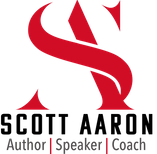LinkedIn has always been the go-to platform for professionals looking to connect, share insights, and grow their networks.
With the introduction of the Video-Only Feed, LinkedIn is taking things to the next level.
This exciting new feature offers an incredible opportunity to enhance your personal brand, engage with your audience more effectively, and stand out in a crowded digital space.
This comprehensive guide will explore why you should start leveraging LinkedIn’s Video-Only Feed immediately.
We’ll break down the benefits, provide actionable steps to get started, and outline accountability measures to ensure you’re maximizing this feature’s potential.
🎯 1. Increased Visibility: How the Video-Only Feed Elevates Your Content

Click this link to see the LinkedIn Video-Only Feed in real-time:
Video content has always outperformed other formats in terms of engagement.
People are more likely to stop scrolling and watch a video than to read a long text post.
With LinkedIn’s new Video-Only Feed, your videos have a dedicated space, increasing the chances of them being seen by your target audience.
This means more eyes on your content, more engagement, and ultimately, more opportunities to connect with potential clients, partners, or employers.
Detailed Takeaway:
Leveraging the Video-Only Feed can significantly boost the visibility of your content, helping you reach a broader audience.
Videos are inherently more engaging, and with a dedicated feed, your chances of getting noticed increase exponentially.
Action Step:
Start by creating a video content plan tailored to your audience’s interests.
Identify key topics you want to cover and schedule your posts to ensure consistent visibility.
- Tool to Use: LinkedIn Video Creator and Content Calendar.
- How to Do It: Outline 5-10 video topics that align with your brand and expertise. Use LinkedIn’s video creation tools to record and edit your videos. Plan to post at least one video per week to maintain a regular presence in the Video-Only Feed.
Accountability Step:
Track your video performance metrics, such as views, likes, shares, and comments, to assess how well your content is being received.
- Share your content calendar and video performance data with a mentor or peer. Schedule monthly reviews to discuss what’s working, what’s not, and how to improve your video strategy.
💡 2. Enhanced Storytelling: Connect with Your Audience on a Deeper Level
Video content allows you to communicate in ways that text simply can’t.
You can use tone, body language, and visual aids to convey complex ideas or tell compelling stories.
Whether you’re sharing quick tips, providing a deep dive into your area of expertise, or offering a behind-the-scenes look at your daily routine, video enables you to connect with your audience on a much deeper level.
Detailed Takeaway:
Enhanced storytelling through video helps you build a stronger connection with your audience.
By sharing stories and insights in a more engaging format, you can make a lasting impression that goes beyond just conveying information.
Action Step:
Identify the types of stories or insights that resonate most with your audience.
Create a mix of content that includes both educational and personal storytelling to keep your videos engaging and relatable.
- Tool to Use: Video Script Template and Storyboarding Tools.
- How to Do It: For each video, draft a simple script or outline that includes a clear beginning, middle, and end. Use storyboarding tools to plan visual elements that will enhance your message. Aim to keep each video between 1-3 minutes long to maintain viewer interest.
Accountability Step:
Review your storytelling effectiveness by analyzing viewer retention rates and the number of comments or shares each video receives.
- Partner with a colleague or content strategist to review your scripts and storyboards before filming. After posting, analyze the viewer retention data together and brainstorm ways to improve future videos.
🔑 3. Build Your Brand: Showcase Your Expertise and Personality

As the saying goes, “People do business with people, not companies.”
Video content is an excellent way to showcase your personality, expertise, and unique value proposition.
By consistently sharing videos that highlight your skills and insights, you can build a strong personal brand that resonates with your audience and sets you apart from the competition.
Detailed Takeaway:
Building your brand through video allows you to humanize your professional presence.
By being authentic and sharing your expertise in a personable way, you can create a brand that people trust and want to engage with.
Action Step:
Develop a personal brand strategy that includes regular video content.
Focus on topics that highlight your expertise while also showing your personality.
- Tool to Use: Personal Branding Guide and Video Production Checklist.
- How to Do It: Define your personal brand attributes and how you want to be perceived by your audience. Create videos that align with these attributes and consistently reinforce your brand message. For example, if you’re known for being innovative, share videos that showcase your latest ideas or projects.
Accountability Step:
Measure the impact of your video content on your personal brand by tracking changes in your follower count, profile views, and the quality of inbound connection requests.
- Work with a coach or consultant to refine your brand strategy based on the feedback and metrics you gather. Set quarterly goals for brand growth and review your progress regularly.
📣 4. Engage with Your Community: Foster Stronger Connections through Interactive Content

The new Video-Only Feed isn’t just about broadcasting your message—it’s about engaging with your audience in a more interactive and personal way.
Videos can spark conversations, answer common questions, and provide value in a format that’s easy for your audience to consume.
This interactivity can help you build stronger relationships within your LinkedIn network.
Detailed Takeaway:
Engaging with your community through video fosters stronger connections and encourages more meaningful interactions.
It turns your content from a one-way communication channel into a dynamic conversation starter.
Action Step:
Use your video content to start discussions, solicit feedback, and engage with your viewers. Encourage them to comment, ask questions, and share their thoughts.
- Tool to Use: LinkedIn Video Comments and Polls.
- How to Do It: At the end of each video, include a call to action (CTA) asking viewers to share their opinions or experiences in the comments. Consider creating polls or Q&A sessions to further engage your audience and encourage interaction.
Accountability Step:
Monitor the level of engagement your videos generate. Track the number of comments, shares, and discussions each video sparks.
- Set up a regular check-in with a peer or coach to review your engagement metrics. Discuss strategies for increasing interaction and brainstorm new content ideas that could generate even more community engagement.
The introduction of LinkedIn’s Video-Only Feed offers an incredible opportunity to elevate your personal brand, connect with your audience on a deeper level, and enhance your professional visibility.
By following the actionable steps outlined in this guide, you can start leveraging this powerful tool to its fullest potential.
What’s your take on LinkedIn’s new Video-Only Feed?
Are you excited to start using it?
Share your thoughts in the comments below!
And if you’re ready to take your LinkedIn strategy to the next level, start creating your video content today.
The possibilities are endless, and your audience is waiting to see what you have to offer!
#LinkedInTips #VideoMarketing #PersonalBranding
oin The LinkedIn Leads for Life Facebook Group Here: https://www.facebook.com/groups/284573162152150
It is a community of support, tips, and more for generating leads using LinkedIn!