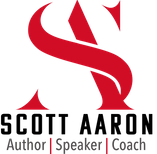As with any social media platform, LinkedIn comes with its own set of rules and limitations.
Understanding these restrictions can help you navigate the platform more effectively, ensuring you make the most out of your LinkedIn experience without running into unexpected roadblocks.
In this newsletter, we’ll delve into three critical LinkedIn restrictions that you must be aware of.
Each section includes a detailed explanation, actionable steps, and accountability measures to help you stay within the limits while maximizing your LinkedIn usage.
1. Monthly Searches for the Free LinkedIn Account

Overview: LinkedIn imposes a limit on the number of searches you can perform each month if you have a free account.
This limit is known as the Commercial Use Limit (300 searches per month).
Why You Should Pay Attention:
- Avoiding Disruption: Hitting this limit can disrupt your networking and job search efforts.
- Efficiency: Understanding this limit helps you use your search queries more strategically.
Takeaway: The monthly search limit on free LinkedIn accounts can hinder your ability to network and find opportunities if you exceed it.
Action Step: Monitor your search activity closely. Be mindful of unnecessary searches and use advanced search techniques to narrow down your queries. Consider saving searches that you perform frequently.
Accountability: Set a weekly reminder to review your search activity. If you find yourself hitting the limit often, explore LinkedIn Premium options to see if they fit your needs.
2. Search Result Limitations for the Free LinkedIn Account


Overview: In addition to the number of searches, LinkedIn also limits the number of search results you can view with a free account.
This can restrict your ability to discover all potential connections and opportunities (you are only shown the first 1000 possible connections of a search result).
Why You Should Pay Attention:
- Targeted Connections: Understanding this limitation can help you focus on sending connection requests to highly targeted individuals, not just anyone.
- Targeted Networking: Understanding this limitation can help you focus on more targeted and relevant searches.
Takeaway: Search result limitations on free accounts make you focus on the quality of connections, not the quantity of connections.
Action Step: Use specific keywords and filters to narrow down your searches.
Accountability: Track the effectiveness of your searches by keeping a log of search terms and the results they yield. Adjust your search strategies based on this log to improve efficiency.
3. Weekly Connection Request Limitation

Overview: LinkedIn imposes a limit on the number of connection requests you can send per week. This is designed to prevent spam and ensure quality networking ( you can only send 100 connection requests per week).
Why You Should Pay Attention:
- Preventing Restrictions: Exceeding this limit can lead to temporary restrictions on your account.
- Quality Over Quantity: Focusing on meaningful connections rather than mass invitations improves your network’s value.
- Reputation Management: Avoiding excessive connection requests prevents your account from being flagged as spammy.
Takeaway: The weekly connection request limit encourages users to focus on quality connections rather than quantity, enhancing the value of your LinkedIn network.
Action Step: Be selective with your connection requests.
Accountability: Track your success rate and adjust your approach to improve acceptance rates.
Navigating LinkedIn’s restrictions effectively can help you make the most out of the platform without running into limitations that could hinder your progress.
By understanding and working within these limits, you can optimize your LinkedIn strategy for better results.
Which of these restrictions were you not aware of?
Your Next Steps:
- Monthly Searches: Monitor and manage your search activity to avoid hitting the limit.
- Search Result Limitations: Use targeted and refined searches to maximize your results.
- Weekly Connection Requests: Focus on quality connections and personalize your requests.
Commit to these actions to enhance your LinkedIn experience and avoid common pitfalls.
Feel free to share your progress and any strategies that have worked for you.
Let’s connect and grow together on LinkedIn!
If you want to find out what you need the most help with in regards to LinkedIn, take my FREE LinkedIn Scorecard assessment here.
What was your biggest takeaway from this week’s newsletter edition?
#linkedin #linkedinrestrictions #linkedinuseragreeement