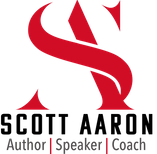So, in this week’s blog, I wanted to talk about 3 ways that you can create conversations on LinkedIn without messaging a new connection. The most common way for people to start conversations is to message a new contact, but what I wanted to go over with you are 3 ways to create conversations without having to do that.
The 1st way to start a conversation without messaging a new connection is to use the automated messages that LinkedIn provides. These are the “happy birthday” messages, the “work anniversary” messages and the “congrats on your work promotion” messages. These are messages that LinkedIn gives you each and every day and all you need to do is click on the “notifications”, click the “congratulations” or “happy birthday” message and you’re done! Now the good thing about that is this if someone responds back to your message, you can wrap back around to continue the conversation. The message will now show you the messaging history between you and that person. Maybe you messaged them prior and they didn’t respond.
Maybe you had a prior conversation that fell short, so now you can wrap back around to that person knowing that the lines of communication are now available, and you can see if they’re interested on getting a call. You would simply wrap back around and say, “You’re so welcome! I know it’s been a while since we connected or I know we haven’t connected before, but would love to hear how things are going, share more about all that’s going on with me and how we can support each other here on the platform. Anytime for a call or zoom this week?”
The 2nd way that you can create conversations without directly messaging a new contact is sending gratitude messages to those that support your content. So, when someone likes, comments, shares or engages with your content on LinkedIn, pick 1 or 2 people a day and send them a private message that is just leaving them better with gratitude. You can say something along the lines of, “Thank you so much for liking and supporting my posts from the other day. It means a lot to me and i am truly grateful for you and your connection. Have a great rest of your day”. Now when you send that message and they reply back, “You’re so welcome. It’s great content and keep it up”, now the door is open where you can then reply back. You can say, “I would love to hop on a call. I know we haven’t spoken before or I know it’s been a while since we connected, I would like to see how we can support each other here on the platform. Is there a day and time that works for you?”
The 3rd way which is a newer way is looking at the people that are looking at your LinkedIn story, if you’re adding to it each day and I strongly recommend that you do add to your LinkedIn story 1 to 2 times a day, because the next day you can go in and click on the little eyeball that shows you the exact people that have been looking at your story. Above that, you can even use the message icon next to the first connections you have viewing your story, so you can send them a direct message right from there. Much like the gratitude message, you can simply say, “Thank you so much for checking out my story and supporting it. I am so grateful for you and your connection and have a great rest of your day. If they write back you, “You’re so welcome. I love what you shared in your story”, then you can come back over the top and say, Thank you so much again. I know it’s been a while since we connected, or I know we haven’t spoken before, but I’d love to hop on a call or zoom to learn how we can support each other. Anytime for a call?” So those are 3 ways of how you can warmly connect with your existing network without having to send a new message to every single contact you have.